Perfect movie watching experience (syncplay, qbittorent-nox, nginx)
Do you like watching movies with friends? Every night???
Even tho it is the middle of pandemic but it does not matter as they live thousands of nautical miles away anyway?
Or maybe torrenting seem a bit tedious and inconvenient as everyone having to download same file?
Read ahead our setup has none of the above mentioned flaws. :)
Here we are going to use qBittorent-nox as our torrent client.
We are going to use Nginx to serve downloaded files for streaming.
We also are going to spin our own Syncplay server instance.
Server end setup
Requirements:
- qBittorrent-nox — qBittorrent just without X.
- Nginx — High Performance Load Balancer, Web Server, & Reverse Proxy.
- Syncplay — FOSS software that synchronizes media players.
These should probably be in your repositories.
For this setup I recommend creating a spare user for qBittorent daemon (Nothing is perfect especially Python. Last thing we want is our personal user account getting breached or even worse root!!!).
useradd -m -s /bin/sh qbittorent
chmod 777 /home/qbittorent # We do this so nginx will be able to read our files.
qBittorrent-nox service setup
Run these on previously created user.
qbittorrent-nox --webui-port=8081 -d
Add this to your crontab so it starts up on boot as well.
@reboot qbittorrent-nox --webui-port=8081 -d
Login into the Web UI with default credentials: admin:adminadmin.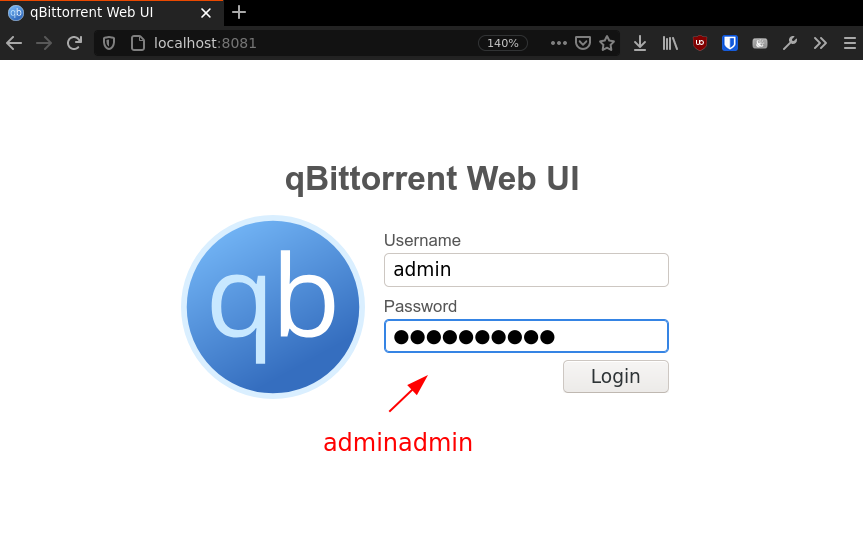
Login for qBittorent Web UI
Change the default password. I mean seriously if you think this is safe may I remind you that anyone can install a Python plug-in and take over your system.
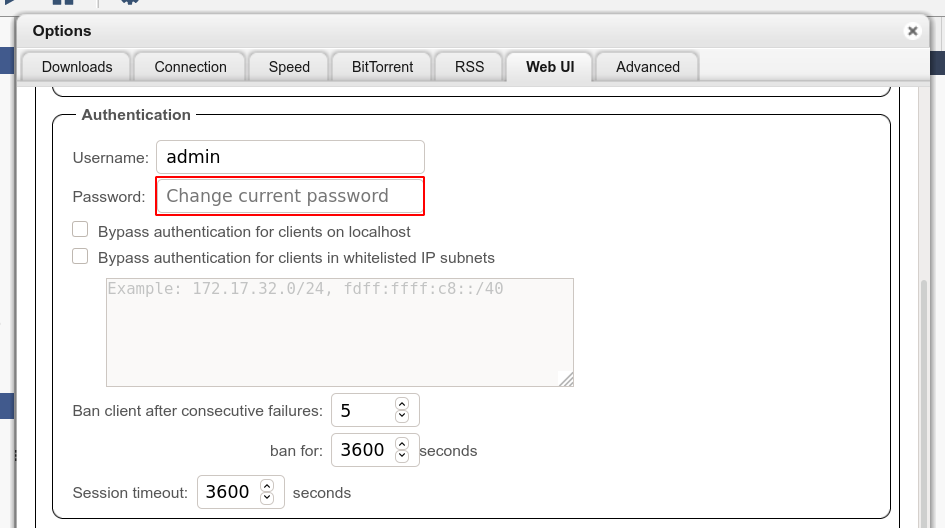
navigate to: Tools > Options... > Web UI
Nginx configuration
Symlink our /home/qbittorent/Downloads directory somewhere managed by Nginx server.
ln -s /home/qbittorent/Downloads /var/www/html/Torrents
Here is a snippet of my Nginx configuration /etc/nginx/nginx.conf.
If you don’t understand anything do this part yourself.
http {
# Make sure symlinks are allowed.
disable_symlinks off;
server {
listen 443 ssl;
server_name doner.kernal.eu;
# More boring SSL stuff...
# qBittorrent Web UI.
location /qbt/ {
proxy_pass http://127.0.0.1:8081/;
proxy_http_version 1.1;
proxy_set_header X-Forwarded-Host $http_host;
}
# Downloaded files.
location /Torrents/ {
autoindex on;
root /var/www/html/Torrents;
}
}
}
This is how everything should look now.
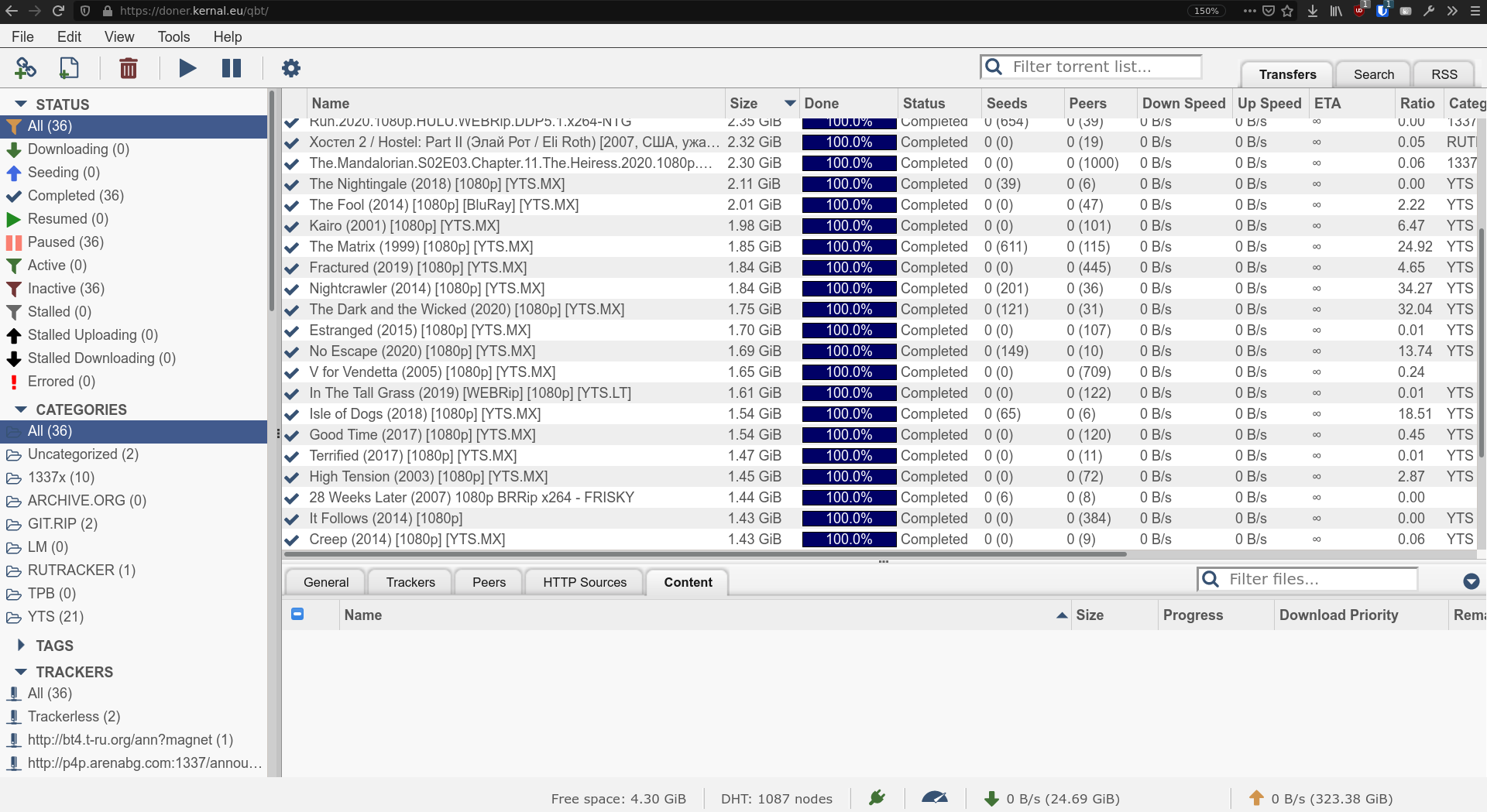
qBittorent Web UI proxied over Nginx
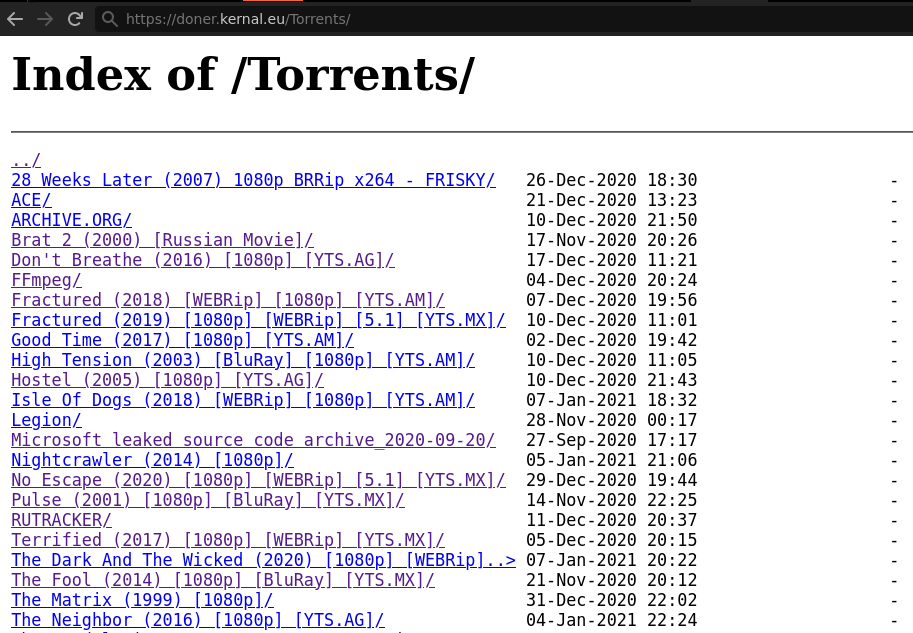
Serving downloaded files over Nginx
I know you are about to give that URL a visit. Don’t even bother lol.
Setting up Syncplay server
Just add this to the crontab of qbittorent user.
Why over complicate things?
@reboot syncplay-server --password supersecurepass --salt AJTCUVKLKJ
Client end setup
Requirements:
- mpv — A free, open source, and cross-platform media player.
- Syncplay — FOSS software that synchronizes media players.
I have no idea why but don’t even try using the GUI for Syncplay.
Spoiler it just does not work. Using command line works good enough tho.
I like to set this alias.
alias syncplay="syncplay --no-gui -a syncplay.kernal.eu -n $USER -p supersecurepass -r funroom --player-path /usr/bin/mpv"
To play a video run:
syncplay 'https://doner.kernal.eu/Torrents/The.Matrix.1999.1080p.BrRip.x264.YIFY.mp4'
Same but with subtitles file:
syncplay 'https://doner.kernal.eu/Torrents/The.Matrix.1999.1080p.BrRip.x264.YIFY.mp4' -- \
--sub-file='coolsubs.srt'
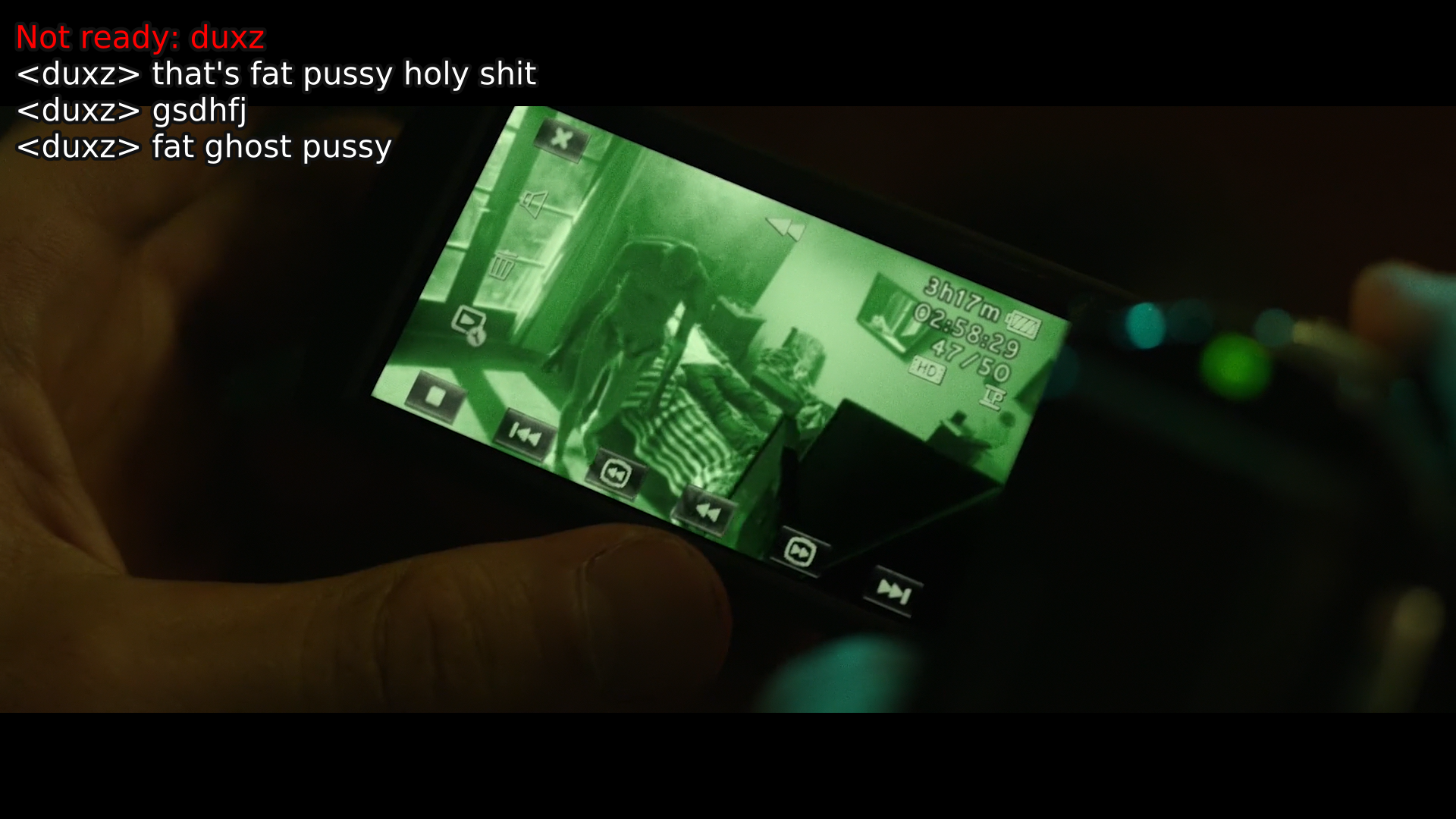
Syncplay, mpv and a weird dude without a mic
Done. Now all you would want to do is get on a Mumble server and laugh. (post upcoming)