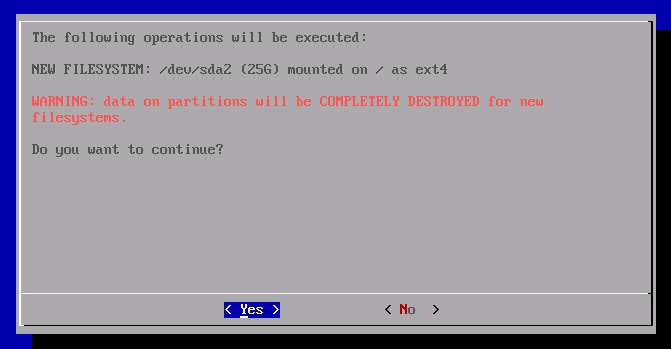Installing custom distros on KVM VPS's (suicide method)
Why would anyone do this?
Most VPS providers only give so many distros to choose from. Usually all they provide is ancient Debian Debilian based distros and sometimes CentOS or Fedora if you’re lucky and for Ubuntu I have no words to say. Might as well use TempleOS or Haiku :)
Real chad sysadmins need Void (Linux) or at least that’s what I prefer myself and that’s what I’m going to use in this tutorial.
What do we need to begin?
You need a VPS provider that gives hardware console access and any distro as a starting point and also some brains obviously.
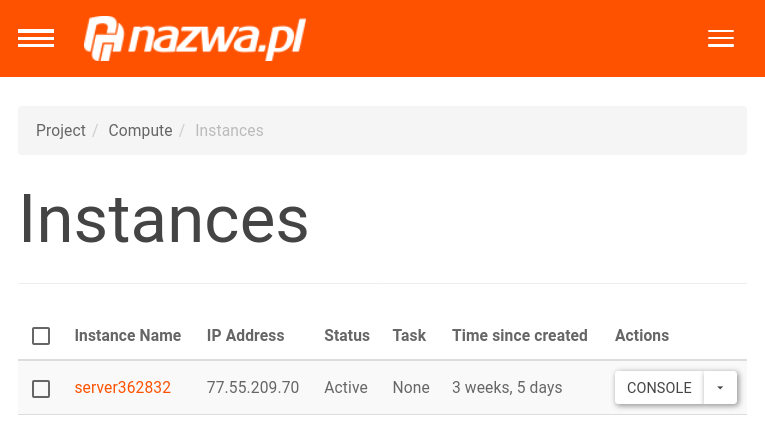
Instances - nazwa.pl
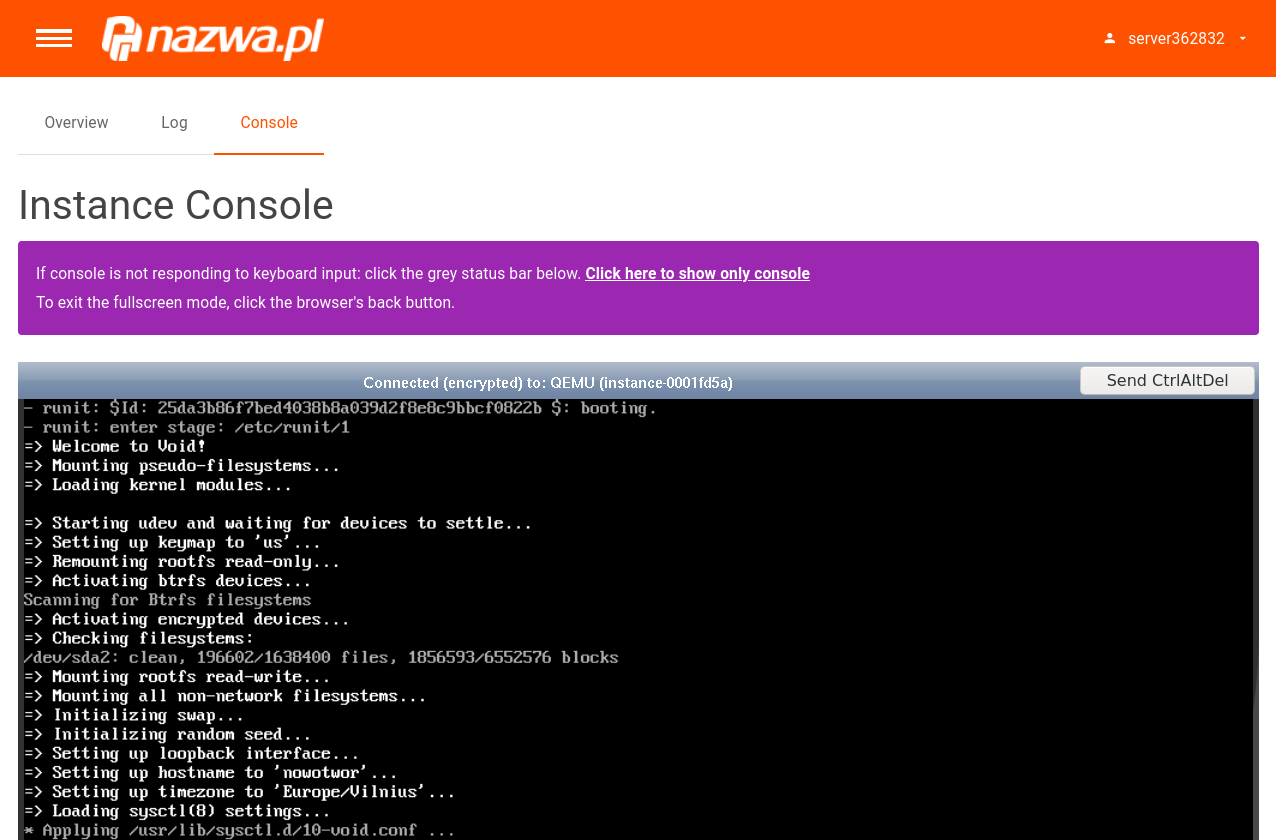
Instance Console - nazwa.pl
Procedure
Download iso file to tmpfs because we can’t read and write to disk at same time.
wget "https://alpha.de.repo.voidlinux.org/live/current/void-live-x86_64-20191109.iso" -O /dev/shm/void.iso
Remount all mounted filesystems in read-only mode to avoid corruption.
echo 'u' > /proc/sysrq-trigger
Flash iso to hard drive using dd.
dd if=/dev/shm/void.iso of=/dev/sda
Then HARD REBOOT because after dd’ing the drive the chances are low that reboot command will do anything.
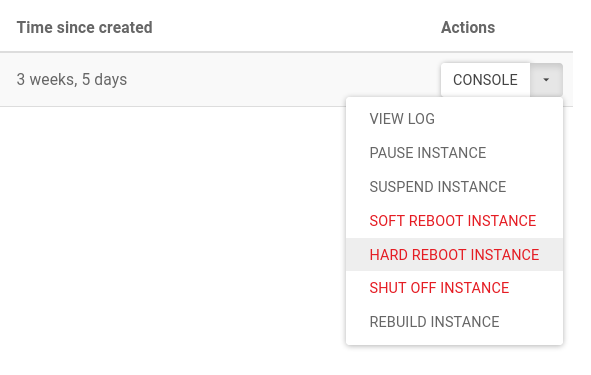
Hard Reboot Instance
Open Hardware Console and in bootloader menu choose option to boot in RAM mode or modify the boot params (Internet is your friend).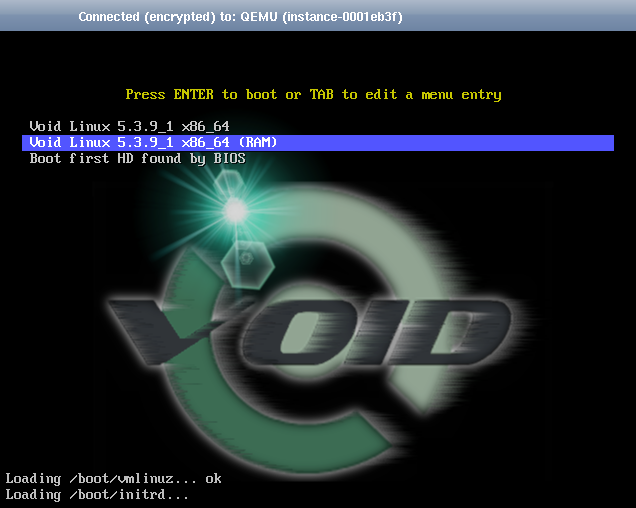
Boot using RAM mode
While in installer make sure to unmount the boot drive.
# lsblk
NAME MAJ:MIN RM SIZE RO TYPE MOUNTPOINT
loop0 7:0 0 318.5M 1 loop
loop1 7:1 0 801M 1 loop /run/rootfsbase
sda 8:0 0 25G 0 disk /run/initramfs/live
└─sda1 8:1 0 25G 0 part
# umount /dev/sda
Installing Void (Linux) in BIOS mode on GPT partiton table
This paragraph exists because I ran into some issues with GRUB2 while installing Void (Linux) using MBR method. The issue is that GRUB2 doesn’t fit in MBR sector anymore.
That’s why we need to have a dedicated partition for GRUB2.
Partitioning the disk
I’m using parted as an example how partitions should be created.
# parted /dev/sda
GNU Parted 3.3
Using /dev/sda
Welcome to GNU Parted! Type 'help' to view a list of commands.
(parted) mklabel gpt
(parted) unit mib
(parted) mkpart primary 1 3
(parted) name 1 grub
(parted) set 1 bios_grub on
(parted) mkpart primary 3 -1
(parted) name 2 rootfs
(parted) print
Model: Virtio Block Device (virtblk)
Disk /dev/sda: 25600MiB
Sector size (logical/physical): 512B/512B
Partition Table: gpt
Disk Flags:
Number Start End Size File system Name Flags
1 1.00MiB 3.00MiB 2.00MiB grub bios_grub
2 3.00MiB 25599MiB 25596MiB rootfs
(parted) quit
Running the void-installer
# void-installer
Oh that was hard wasn’t it.
Do everything as you would normally just skip the Partitioning part.